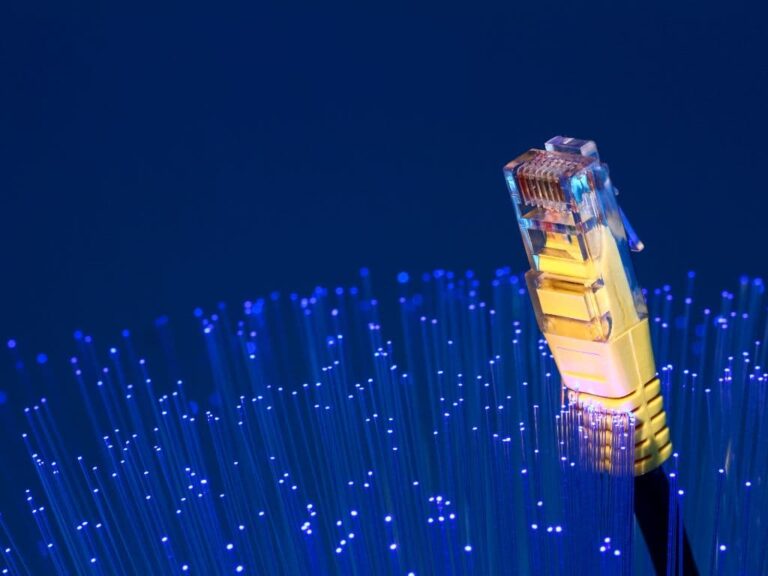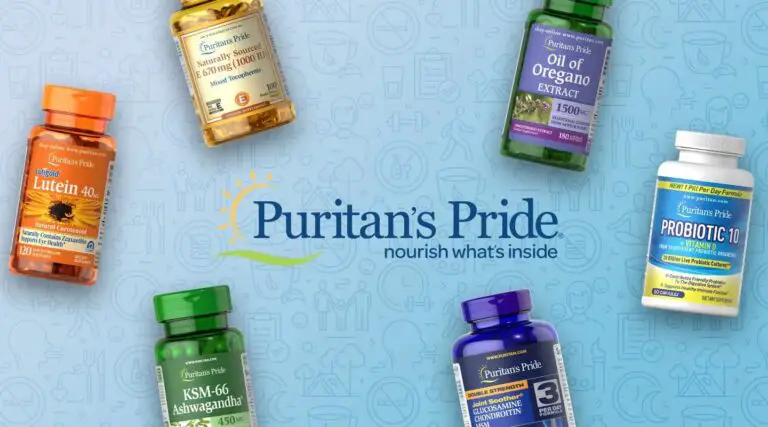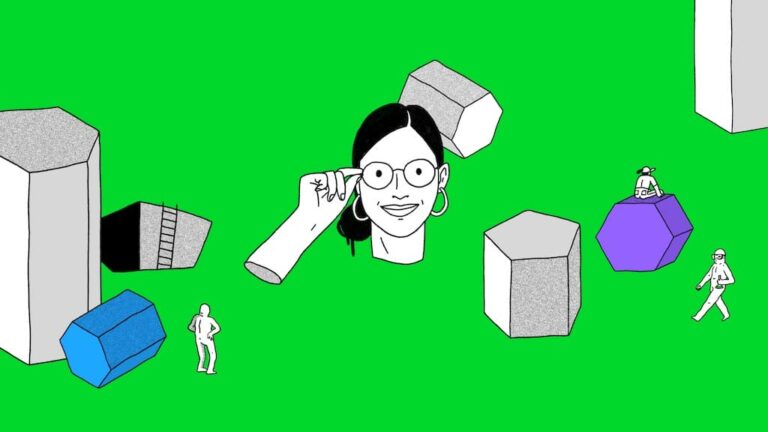Watch TV Without Cable: Is It Worth It to Cancel Cable?
We’re always plugged in and when we’re plugged in for entertainment, it’s Netflix and chill or Amazon Fire TV. Cable TV is becoming a thing of the past as OTT platforms have taken over people’s entertainment zone. We’re done with adjusting our routine to Cable TV airing schedules.
Now we have streaming services and devices so we can watch our favorite shows whenever we want.
Production companies have learned, the tables have turned. Cable TV is breathing its last.
Is it worth it to cancel cable? Canceling cable is increasingly considered worthwhile, given the growing options of alternative entertainment platforms offering greater flexibility, control over content, and often more cost-effective packages. Streaming services, streaming devices, and alternative TV options, such as Netflix, Amazon Prime, Hulu, Roku, and YouTube TV, provide a vast array of on-demand content and live streams.
Emergent technologies such as indoor, outdoor, and attic antennas provide free over-the-air TV broadcasting, further reducing the need for traditional cable subscriptions.

Why are we moving away from Cable TV?
It’s like growing out of one’s old skin. Things change, the world moves on and old tech dies. It gets replaced by something better. That’s what happened with Cable TV. The pandemic played a huge role in accelerating its demise. The work-from-home culture brought autonomy into the spotlight and people decided to take their entertainment into their own hands.
What caused the rise in cord-cutting and cord-shaving?
As we move into an era of creating things that work according to us and not the other way round, everything around us is shifting rapidly. Cord-cutting is no different. In a work-from-anywhere generation that doesn’t want to miss out on life and entertainment while still achieving their professional goals, this is important. A 7pm show is great for someone who works a 9 to 5 but what about those who don’t? And what if this is their favorite show? They miss it.
And working professionals are just one kind of audience we’re talking about. With every kind of audience, freedom is key. It’s best to pass the remote controls to viewers so they can decide what to watch and when to watch it. A cable TV doesn’t allow that which is why it’s almost obsolete just like it’s fellow friends, newspaper and print magazine. The digital world is our playground and it’s time to cut the cord.
According to a 2022 report by Statista, the biggest reason to cut the cord was the high cost of Cable TV. And here are some more reasons why people are cutting the cord in 2023.
- 10 years ago, the internet speed couldn’t be trusted but now, streaming anything online, even in full HD or 4K is a piece of cake!
- There’s no big or long-term fee with steaming, unlike cable TV which could demand long-term contracts. And if you can’t even watch your favorite shows as they stream when you’re busy, what’s the point in paying for cable TV?
- You pay for what you don’t watch too. Your usage doesn’t justify that hefty fee.
While cable TV might have its own advantages, the disadvantages far outweigh any benefits. Let’s discuss that so you know that we’re not just hyping streaming services and devices for no reason.
Advantages and Disadvantages of Cable TV
Cable TV is a great option in certain situations. It does come with its set of advantages as follows:
- Sports: This one’s a biggie for sports lovers. You can Netflix and chill all you want but when it’s time for the Olympics, FIFA and Super Bowl, cable TV is your friend.
- Zero internet reliance: This advantage of cable TV can work wonders for those who live in regions with poor internet connectivity. With Cable TV there’s no pixelation of the screen and buffering so you can watch your shows in peace.
- Additional services: Most cable TV companies provide internet and phone services along with their TV services. These bundle offers save you the trouble of having multiple bills for different types of connectivity services.
And here are the disadvantages of Cable TV:
- Fixed schedules: As we already discussed previously in the article, cable TV shows are aired at fixed timings. So, if you miss it, you miss it!
- Hefty long-term fee: That long-term fee becomes super expensive when you are able to watch just one or two shows.
- No replays, no customization: If you miss a show and want to rewatch it later, you can’t. There are also no customization options like translation, pausing or video resolution, etc.
This lack of freedom and flexibility with Cable TV gave rise to preference for streaming. With so many streaming channels, services and devices available today, people have more control over their entertainment or infotainment choices. And if you’re wondering what steaming or streaming devices really are, let’s dive into that explanation.
Definition of streaming and streaming devices
Whether you’re watching true crime documentaries on YouTube or Stranger Things on Netflix, you’re “streaming”.
So what’s streaming?
Streaming means any kind of media content being delivered to devices like computers and mobile phones with the help of the internet and being watched in real time.
You can stream movies, web series, TV shows, podcasts, documentaries, music videos, live shows, etc on your devices via streaming services like Netflix and Amazon Prime.
And what are streaming devices?
Streaming media devices connect your Television sets to the internet. This lets you stream the content of your choice like movies, shows and music on your TV via a streaming app or devices like Roku or Amazon Fire TV.
Now that you know a little bit about what streaming devices are and why it’s time to say goodbye to Cable TV, let’s discuss your streaming services and devices options in detail.
Streaming Services
Some of you are already aware of streaming services like Netflix and Amazon Prime. Here’s an overview of some popular streaming services for those who are in the process of making a switch from Cable TV:
Netflix
And chill! That pretty much sums up the essence of this global streaming service. From movies to web series of all genres, this one is quite popular because of the variety of content it has on offer. Horror, romcom, action, thriller, drama, take your pick and enjoy your favorite shows whenever and whenever you want. What’s more? They have their originals too! So, it’s not just reruns of the shows from Television but also their own productions that will keep you engrossed and wanting more.
Amazon Prime
Most people know Amazon Prime because of the package deal you get— besides free shipping on two day delivery orders and a free Kindle book each month, you get unlimited access to Amazon music and their movies and shows for a whole year! The variety of shows and movies on Amazon Prime is very much like Netflix. So, if you’re an online shopper, Amazon Prime might make more sense for you than Netflix or Hulu but then you’ll also have to miss out on all those amazing Netflix originals. You’ll need to decide based on what’s best for you. You can’t have it all!
Hulu
While Hulu might not bring you too many originals and variety like Netflix or Amazon Prime, it has some features that other streaming services don’t. It airs many television shows the very next day of their original airing on television. You don’t have to wait longer. It’s also cheaper compared to many other streaming services and is great for anime lovers. It has many classic anime series on board! The only bummer is that despite paying for a subscription, there are plenty of Ad commercials during shows but they’re still far fewer than those on TV.
Disney Plus
Disney has always been big and when we’re talking about streaming competition, Disney does not shy away from making its presence felt. This power packed Hollywood studio has universally loved content from popular franchises like Star Wars and Marvel. Add to it Disney’s own original content and you have every possible genre and type of content to choose from. What’s more? Disney Plus also hosts sports from ESPN and some Hulu shows. So, if you like more blockbuster content, then Disney Plus is for you.
Streaming Services Cost Comparison
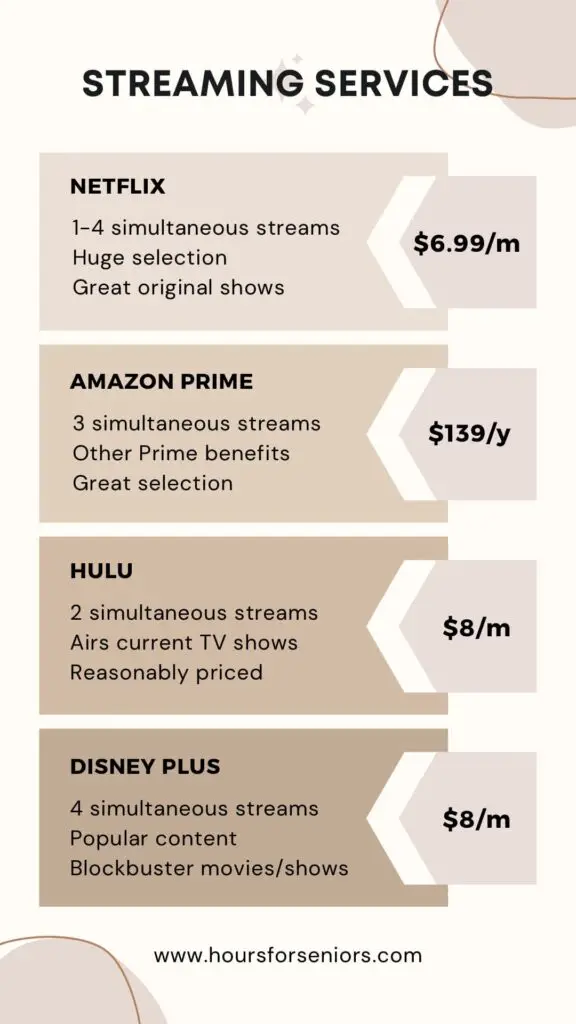
All those options look great depending on what your entertainment needs are. So which one to go for really boils down to the subscription costs, the extra benefits and unique features. Let’s break them down for you.
- Netflix
- Basic subscription with Ads: $6.99/month
- Basic subscription without Ads: $9.99/month
- Allows 1-4 simultaneous streams
- Works on: iOS, Android, web browsers, Fire TV, Apple TV, Chromecast, Roku, Nvidia Shield, Smart TVs, PS4, Xbox, set top boxes.
- Amazon Prime Video
- Base price: $139/year
- Allows 3 simultaneous streams
- Works on: iPhone, iPad, Fire TV, Fire tablet, Chromecast, Xbox, PlayStation 4, Apple TV, Roku, Smart TVs, Blu-ray players, Xfinity X1.
- Hulu
- Basic subscription: $8/month
- Allows 2 simultaneous streams
- Live TV package: $65/month
- Works on: iPhones and iPads, Android, Android TV, Apple TV, Chromecast, Fire TV, LG TV (select models only), Nintendo Switch, Mac and PC, Echo Show, Fire Tablets, PlayStation 3 (no live), PlayStation 4, Roku, VIZIO SmartCast TVs, Samsung TV (select models only), Xbox, Xfinity Flex & X1
- Disney Plus
- Basic subscription: $8/month with Ads
- Allows 4 simultaneous streams
- Works on: Roku, Chromecast, iOS, iPadOS, Amazon Fire TV and Fire tablets, Android, Android TV, Apple TV, Xbox, Chromebooks, PlayStation 4, Android-based Sony Smart TVs, Samsung and LG devices.
Streaming Services Pros and Cons
Let’s discuss each of these streaming services’ pros and cons so that you can make an even more informed decision after narrowing down your options further.
Netflix
Pros
- A huge selection of various categories and shows.
- Many good original shows.
- Optimized interface with caption and translation option.
- Reasonably priced considering the vast variety.
Cons
- Some shows and movies don’t stay on the platform for long.
- Very costly for 4K.
Amazon Prime
Pros
- Includes other Amazon Prime benefits and makes a great package deal.
- Many good original shows to choose from.
- Great variety of categories and shows.
Cons
- Not available on all platforms.
- Not all content is free which means some on-demand content will cost you extra money.
Hulu
Pros
- Great for those who want to watch current TV shows at a time convenient for them.
- Reasonably priced subscription.
Cons
- Too many commercials.
- Limited variety especially for older TV shows/seasons.
Disney Plus
Pros
- Popular and loved content.
- Very good originals.
- A vast variety of blockbuster movies and shows.
Cons
- High price of subscription as compared to others because the platform has advertisements despite the subscription.
- Content lineup isn’t very streamlined.
Streaming Devices
Now that we know what streaming services are, let’s learn more about streaming devices as they too are a great alternative to Cable TV. We already discussed the basic definition of streaming devices in the article before. It’s time to take a deep dive.
What are streaming devices?
Streaming devices let you stream any kind of content like movies, music or sports on TV or home theater setups. A streaming service provider and a streaming device is all you need to sit back and watch your favorite shows on a bigger screen.
These streaming devices come pre-loaded with streaming apps or channels such as Netflix or Amazon Prime Video. All you need is an HDMI port in your television set and an internet connection to use these devices and stream the content. These devices come in various forms and shapes such as USB flash drives or cube boxes.
You’ve probably heard of Amazon Fire Stick, AppleTV, Roku, Google Chromecast, etc. These are all examples of streaming devices available in the market.
How do streaming devices work?
Once you connect the streaming device to the HDMI port of your TV, you need an internet connection for it to work. When connected to your WiFi or another internet source, the device starts processing data from the streaming services like Amazon Prime Video or Netflix.
Important note: You’ll need a subscription to the streaming services you want to use to be able to watch the content. The streaming device simply helps connect your streaming service to the bigger screen like a television set or a home theater. The content you watch comes from the streaming service you’re subscribed to.
Types of Streaming Devices
If the idea of watching your favorite movies or shows on bigger screens appeals to you then streaming devices are a great option. They’re also good in a family setting where a group of people want to enjoy watching the same show over a weekend! Let’s check out some great streaming devices you can choose from.
Roku Streaming Stick 4K
The Roku Streaming Stick 4K comes with loads of features at an affordable price tag. The installation process is easy and once you’ve plugged it into your television set, the Roku remote and the TV interface is all you need to finish the setup.
Roku has a content bank of more than 500,000 movies and TV episodes. That’s a lot of content to choose from! Roku’s universal search feature is also great as it allows you to browse through shows from various streaming service platforms at once.
Roku also comes with a private-listening feature that allows you to listen to shows using earphones or headphones keeping the room quiet for others if they’re not watching with you. And if you don’t have the Roku remote handy, you can use the Roku TV app (available on both iOS and Android) as a remote too. The Roku Streaming Stick 4K is also responsive to voice commands which makes it even easier to search for shows or for volume control.
This is a pretty cool streaming device to invest in if you watch shows and movies regularly via streaming apps.
Chromecast with Google TV
Google Chromecast has been around for a long time. Previously, it was used to stream shows from devices like your phone or laptop on your TV sets. Chromecast with Google TV on the other hand is upgraded to work better in the current times. It now has a dedicated remote control with an all new menu interface that incorporates Google Assistant smarts.
Google TV, which is a revamped and upgraded version of Android TV. The home screen gives a personalized view basis your watching habits which makes it easier for you to pick new shows. You can also see “Trending on Google” shows listed on the interface.
Another interesting feature is their algorithm-generated recommendations. Google TV also shows information on each show or movie. For example: Rotten Tomatoes rating which helps you decide whether or not to watch the content.
Important note: You can only rent or buy shows from Google Play Movies and TV stores.
Apple TV 4K
A great high-end option in streaming devices is the Apple TV. It works the best for those with many Apple devices. Apple TV 4K is not for the faint hearted as it’s expensive but it does live up to your expectations. We can say it’s an investment for those who really watch their shows and movies and take entertainment seriously. So, why is it expensive and what can it do?
Apple TV can stream in 4K HDR and Dolby Vision and it supports AirPlay 2 so you can stream from your Mac and iOS devices. With its “One Home Screen” feature you can sync apps across multiple Apple TVs, and ol’ pal Siri helps you search for shows.
iPhone owners rejoice! You can just hold your handset up to the Apple TV box during setup to transfer all of your personalized settings. You’ll be able to enter passwords directly through the Remote app.
Important note: Apple TV is the only streaming device that works with the entire Apple ecosystem. This enables you to do a lot more like buying and renting movies from iTunes and playing games from Apple Arcade.
Amazon Fire TV Lite
If you’re breaking into a sweat thinking about the bank-breaking Apple TV, worry not! Amazon Fire TV comes to your rescue but only if you don’t need 4K. Amazon’s Fire TV Stick Lite is a dongle that’s priced at a humble $30 which makes it one of the most affordable streaming sticks in the market. It does support FHD streaming with HDR and you also get an Alexa voice remote with it.
So why is it “Lite”? This Amazon Fire TV Stick can’t control your TV so you’ll need to use your TV remote. No biggie! But if you’re looking for better options then you have the standard Fire TV Stick for about $40 and for those who want 4K, the Fire TV Stick 4K will set you back by around $50.
The big plus with Amazon Fire TV is that it supports almost all of the major streaming services like Netflix and Hulu. You can use Alexa to search for shows.
Important note: The interface prioritizes Amazon Prime Video content, and you’ll have to see a lot more ads as compared to other streaming platforms. Having said that, it’s still a great inexpensive option for those without a smart TV looking for an upgrade in their entertainment zone.
Streaming Devices Cost Comparison

You can always compare various features and narrow down on a streaming device that suits your entertainment needs. But cost is also a major factor when you’re choosing something that you’ll indulge in on a regular basis. So let’s compare the costs of these streaming devices so you’ll have a better idea.
- Roku Streaming Stick 4K
- Price: $50
- Device type: Dongle
- Supports: Dolby Vision
- Chromecast with Google TV
- Price: $49.99
- Device type: Adapter
- Ports: USB-C, HDMI
- Supports HDR formats: Dolby Vision, HDR10, HDR10+
- Supports audio formats: Dolby Atmos, Dolby Digital, Dolby Digital Plus.
- Apple TV 4K
- Price: $129
- Device type: Box
- Supports: Apple ecosystem
- Amazon Fire TV Lite
- Price: $19.99
- Device type: Dongle
Streaming Devices Pros and Cons
Before making any final decision on which streaming device to buy, it’s best to know the pros and cons of each one. Let’s see the good at and the not-so-good things about these streaming devices.
Roku Streaming Stick 4K
Pros
- Affordable as compared to other streaming devices
- Has Dolby Vision
- Has 4K HDR
Cons
- Doesn’t have Dolby Atmos
- Some other devices have better live TV integration
Chromecast with Google
Pros
- Great layout
- Supports many streaming services
- Remote included in the price
Cons
- “Continue Watching” section has glitches
Apple TV 4K
Pros
- Seamless Apple Ecosystem integration
- More storage
Cons
- Quite expensive as compared to other streaming devices
Amazon Fire TV Lite
Pros
- Alexa remote voice assistance
- The most affordable streaming device
Cons
- Remote doesn’t come with TV controls
- Viewing options limited to full HD
Antennas
All of that information about streaming services and streaming devices will help you pick out your favs but what about those who are interested in live shows? And what about those favorite programs that aren’t available on any streaming services? Guess what? You still don’t need cable TV! Antennas come to your rescue. So what are these antennas and how to use them?
According to NASA, an antenna is a metallic structure that captures and/or transmits radio electromagnetic waves. And that’s what an antenna in your house will do for you when you want to watch shows.
Simply put, in terms of television, an antenna lets you watch OTA aka over-the-air TV (high-definition television broadcast from local television stations near you) for free forever.
There’s no one-antenna-fits-all kind of situation here so let’s get to the types yet again and help you find the one that will fit your needs the best.
Types of Antennas
There are three main types of antenna—indoor, outdoor and attic. What makes them different and which ones better? Let’s find out.
Indoor Antenna
Indoor antennas may be mounted on the TV or it can be placed anywhere next to it while staying connected to the TV set by a feed line. Indoor antennas are usually smaller in size so that they’re easy to fit in any room. While they help get better reception, they’re not the best as walls block signals. For this reason, most people prefer outdoor antennas.
Outdoor Antenna
Indoor antennas might not always do the job. In certain suburban or fringe reception places, an outdoor directional antenna works the best. The simplest of outdoor antennas usually pick up signals well and have good response in all directions. However, directional antenna make the reception and overall experience even better.
Attic Antenna
An attic antenna negates problems of indoor and outdoor antennas. Because of its placement, it gives a stronger signal than an indoor antenna. At the same time, it saves you from the trouble of installing an outdoor antenna. Out of all three, attic antenna is the best option to go for in most situations.
Antennas Cost Comparison

Once you decide which type of antenna is best suited for your home, it can get very difficult to choose the right product. Multiple price points and features can get confusing. And that’s why we will break down the cost of the best and most affordable from each type for you to be able to decide better.
- Mohu Leaf Plus Amplified (Indoor)
- Price: $51 (Amazon)
- Channel Master STEALTHtenna (Outdoor)
- Price: $25 (Amazon)
- Antennas Direct ClearStream 2V (Attic)
- Price: $98 (Amazon)
Important note: These suggestions are the best owing to their reasonable pricing and great features as compared to the rest in each category. It’s advisable to check your individual needs and region (some kind of antennas might not work for you) before making any purchasing decisions.
Antennas Pros and Cons
After understanding which one is best for your home and situation and figuring out the price range that works best for you, it’s time to bring the magnifying glass closer to the pros and cons. Here’s what these antennas are good at and what they lack.
Mohu Leaf Plus Amplified
Pros
- Paper-thin design
- Supports 4K
Cons
- Setup instructions are confusing and should’ve been clearer.
Channel Master STEALTHtenna
Pros
- Easy installation
- Value for money
Cons
- Cable isn’t included
Antennas Direct ClearStream 2V
Pros
- Sturdy design
- Easy installation
Cons
- Aiming for multiple tow wears could be a problem with this unidirectional antenna.
Internet Speed Requirements
You’ve found your perfect streaming service and streaming device. You’ve also found the right antenna for enjoying your favorite sport live. But nobody likes to watch the loading and buffering. Spoils all the fun, right? That’s why you need fast speed internet! But what’s the minimum speed requirement for streaming? Let’s find out.
Minimum Internet Speed Requirements for Streaming
The recommended internet speed for any kind of live streaming is 3 Mbps and that’s if you’re watching the video in 480p. As far as the minimum download speed is concerned, it can be different for different streaming services. Another consideration is the number of devices that are connected to the internet. If there are more devices, you’ll need more internet speed.
If you’re watching your video in 720p or 1080p, you’ll need a higher minimum internet speed of 5Mbps. For streaming even higher quality videos in 4K, you’ll need a minimum of 25 Mbps.
So, it really depends on the display resolution, the number of devices using the internet at the same time and the streaming service’s minimum download speed. It’s best to check each streaming service’s details to know how much speed you’ll need.
Tips for Optimizing Internet Speed
Before you jump to optimizing your internet speed, test it to know what the speed is. Run a speed test. You’ll find plenty of websites that do that for free. If it’s above 5 Mbps it will work for HD quality videos. If many people are using the internet at the same time, then a speed of 10 Mbps is preferable to avoid any slowness but for 4K you’ll need 25 Mbps.
Once you know your internet speed, here’s how you can ensure a seamless streaming experience for yourself:
- Invest in a good router: We recommend dual band wireless routers. A good one with better range can really boost your streaming experience greatly. Another advantage is that a higher-end router uses beamforming technology. It works to optimize the connection between your device and your router.
- Only the streaming device should be connected to the internet: This isn’t always possible because others around you might need that internet but if it’s possible to do so, it can work wonders for optimizing the internet speed for streaming. Try it!
- Check your router’s position: Routers are location sensitive! It’s best to place your router in the room where you watch your shows and movies for the best internet speed.
Comparison of Internet Plans and Costs
If you don’t have good internet speed and are looking to amp it up for streaming purposes, below are some excellent internet plans to go for.
Xfinity Internet
- Price: Starts at $19.99 per month
- Download speed: 75-1200 Mbps
- Data cap: 1.2 TB-unlimited
AT&T fiber
- Price: $55 per month
- Download speed: 300-5000 Mbps
- Data cap: Unlimited
Spectrum Internet
- Price: $49.99 per month
- Download speed: 300-1000 Mbps
- Data cap: Unlimited
Verizon Home Internet
- Price: $49.99 per month
- Download speed: 300-2300 Mbps
- Data cap: Unlimited
Alternative TV Options
For those of you who want to cut the cord but want to retain the flexibility of watching your favorite live sports and a few other channels, here’s something for you. Yes, you can say goodbye to cable TV while still retaining everything you want to watch. Amazing, isn’t it?
So, what are these alternative TV options and what do they do?
Alternative TV options offer almost all the broadcast, news, entertainment and sports channels you want to watch but there’s no long term commitment! You don’t have to go for year long contracts as they’re monthly subscriptions just like most streaming services. While you won’t have too many channels like cable TV offers, you’ll still have more flexibility in terms of what you really want to watch and better affordability. Without further ado, let’s go check out some good alternative TV options.
Best Alternative TV Options
Here are some other tv options that are awesome. They’re easier on the pocket as compared to cable TV and nobody needs ALL the channels anyway, right?
Sling TV
Sling TV is cost-effective and customizable. Period. This makes it very easy to make a switch from cable TV. You won’t feel the detachment. In fact, Sling TV is overall the cheapest service offering FOX and NBC or ESPN. You get to choose from two of their basic packages namely Orange (has ESPN) and Blue (has Fox and NBC). You can pick other channels from their list at about $5 a month. You can also go for both Orange and Blue and guess what? That’s still cheaper than most others’ basic packages!
And there’s good news for those who are in Houston, Fresno and Raleigh. ABC is free for you on Sling TV! The best part is that Sling TV actually has something for everybody. You have sports, comedy and kids’ entertainment. A great pick overall!
YouTube TV
We know how amazing and easy-to-use YouTube is. That’s how YouTube TV is as well. And that’s why Youtube TV is one of the best cable TV alternatives. YouTube TV has all of the major broadcast networks which means you have plenty of local and global options ranging from sports and news to all out entertainment.
Another great thing about YouTube TV is that it has the shortest delay from cable TV live feeds when watching live events. YouTube TV also has key plays which lets you watch key highlights after they’re recorded in the DVR. It’s a much loved alternative TV option but the recent price hike has disappointed many subscribers.
FuboTV
Don’t get all starry eyed about YouTube TV and Sling TV just yet because FuboTV has something that the others don’t. It has every single sport! It has an exceptional local broadcast list. From ABC, CBS and FOX to NBC, FuboTV has it all. They added ESPN too along with the NFL Network.
That’s not all! You also get international sports with 8 beIN Sports channels, the Golf Channel, the Big Ten Network and the TUDN channels. With all that it has to offer, it doesn’t come cheap. But is it worth the price? Very much. You’re getting 150 channels and no other alternative TV option gives that to you. It is a sports lover’s paradise for sure.
Hulu with Live TV
The fee is hefty for adding on live channels to the streaming service but you’re getting it all. You’ll get all their shows and movies along with over 85 live channels!. These channels include A&E, ESPN, TNT, Disney Plus and ESPN Plus too.
Hulu with Live TV has a great interface and everything but a word of caution: there’s a truckload of ads on Hulu. To get rid of them, you have to pay $13 more per month and that’s a bummer. But when you’re getting all the shows and so many channels, it’s only fair to either tolerate the ads or get rid of them. If you can’t, then there are three other options we discussed above!
Alternative TV Options Cost Comparison
Now that we’ve discussed some of the best alternative TV options, it’s time to know the cost and specific offerings each so that you can make a better decision. Let’s go.
- Sling TV
- Starting price: $40 per month
- Entry level package channels: 31
- DVR: 50 hours
- Supports: Android, iOS, Apple TV, Amazon Fire Chromecast, Chromecast-enabled TVs, Computers, Roku
- Simultaneous streaming: 1-3 for $40, 4 for $60 per month
- YouTube TV
- Starting price: $73 per month
- Entry level package channels: 100+
- DVR: Unlimited
- Supports: Android, iOS, Chromecast & Chromecast-enabled TVs, Computers
- Simultaneous streaming: 3
- Fubo TV
- Starting price: $75 per month
- Entry level package channels: 153
- DVR: 1000 hours
- Supports: Android, iOS, Chromecast, Computers, Apple TV, Roku, Samsung Smart TVs, Amazon Fire TV, Vizio Smartcast TVs
- Simultaneous streaming: 3
- Hulu with Live TV
- Starting price: $70 per month
- Entry level package channels: 85+
- DVR: unlimited
- Supports: Android, iOS, Apple TV, Chromecast, Xbox One
Alternative TV Options Pros and Cons
As we can see, the price range is similar overall and if some options are expensive, it’s because they offer more channels or support. How do you then decide what’s best for you? Here are some pros and cons of each of these alternative TV options that can help you narrow down your choice further.
Sling TV
Pros
- Offers a wide variety of channel packages to choose from.
- Is available on many devices.
- Quite cheap as compared to other options.
Cons
- Doesn’t provide multiple user profiles.
YouTube TV
Pros
- Ease of use.
- Has many local channels.
- Unlimited DVR.
Cons
- Hiked price.
- No international sports channels.
Fubo TV
Pros
- Many channels.
- 4K content available.
- Multiple sports networks.
Cons
- Costlier than other alternatives
- Doesn’t have TBS and TNT
Hulu with Live TV
Pros
- Great channel options.
- Disney Plus and ESPN Plus included in basic package.
- Unlimited cloud DVR.
Cons
- Too many menus.
- Some stability problems.
Cord-cutting: A Life-Altering Decision
There we have it. Everything laid out for you. You can choose whatever suits your needs and budget the most. There’s something for everyone. Nobody’s missing out. It’s pure freedom of funtainment.
Just like everything else in our lives now, cord-cutting is another form of flexibility we need. We can choose what we watch, when we watch and how we watch it! That’s the kind of freedom we have with streaming services, streaming devices and alternative TV options. No more long-term fees for stuff we don’t watch and no more fixed schedules to stop us from doing other things. We can Netflix and chill if we want to, fire up our entertainment with Amazon Fire TV or FuboTV our way into the world of sports. With so many options within so many types of streaming, we’re simply spoilt for choice. But are you willing to make that choice?
Are you ready to cut the cord? The knife is in your hands.