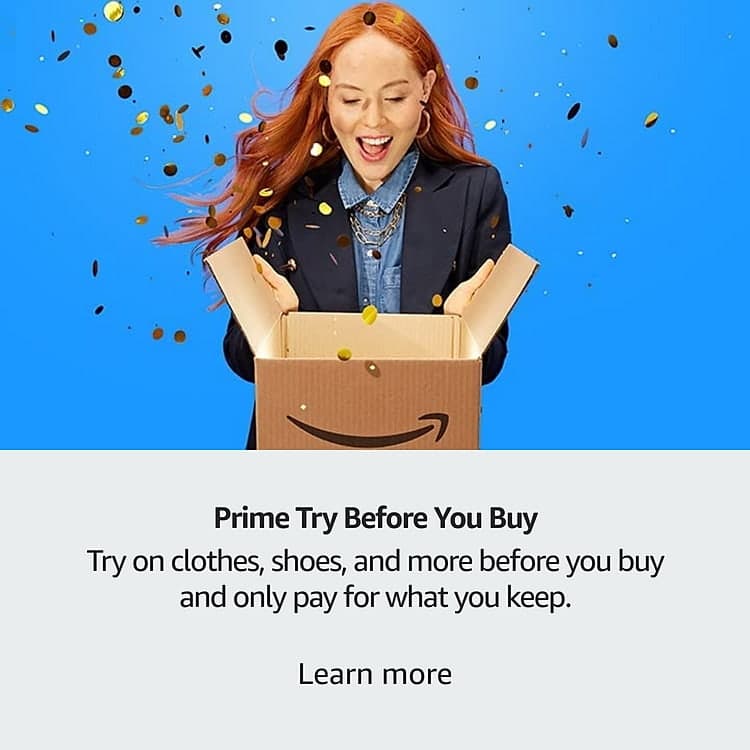20 Ways Alexa Can Help Seniors Enhance Comfort and Convenience
As seniors age, daily tasks can become more challenging. Fortunately, voice-controlled smart home devices like Amazon’s Alexa can make life easier and more enjoyable for older adults. With simple voice commands, Alexa allows seniors to access information, connect with loved ones, and control elements of their home environment.
For family members caring for elderly parents or grandparents, Alexa also provides helpful support. It can promote independence and give caregivers peace of mind knowing their loved one has an additional layer of assistance.
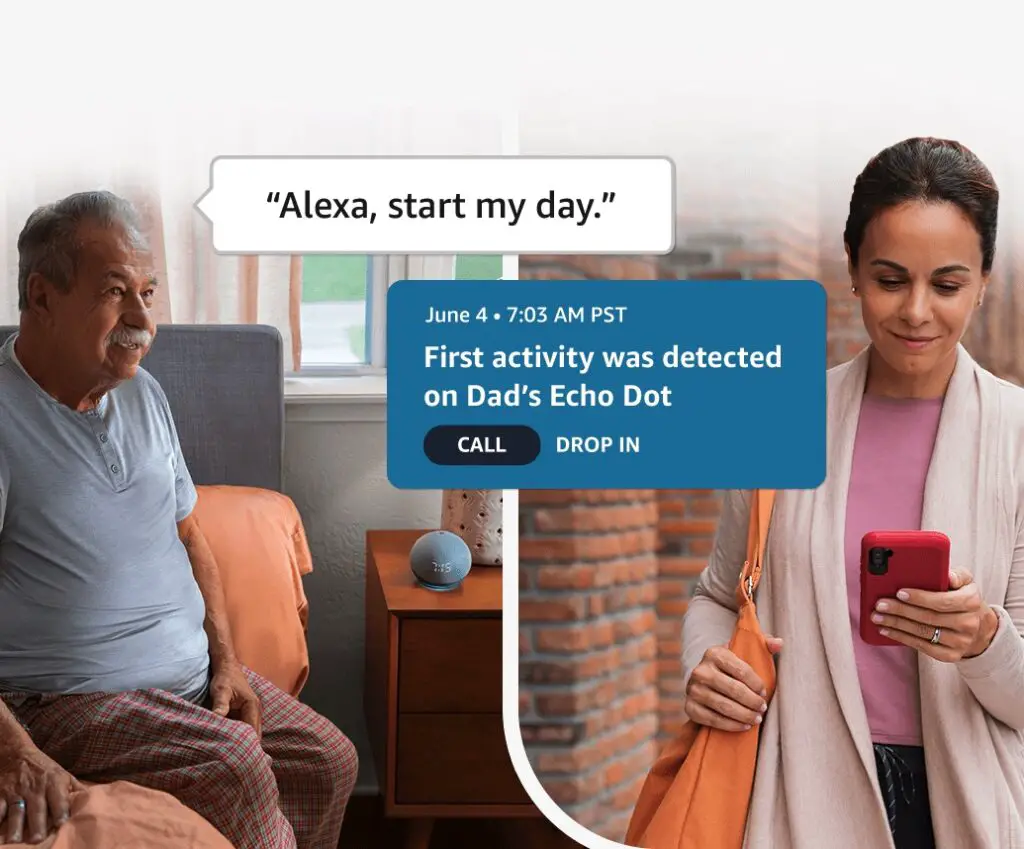
Here are 20 unique ways Alexa can enhance quality of life for seniors.
1. Medication Reminders
One of the most useful features of Alexa for seniors is medication reminders. According to the World Health Organization, 50% of patients do not take medications as prescribed. This non-adherence is even higher among elderly patients.
With Alexa, seniors can easily set up reminders customized to their specific medication schedules. Alexa will announce when it’s time to take medications and even dispense the proper dosages if connected to an Alexa-enabled pill dispenser.
These prompts help seniors maintain their health by taking medications correctly and on time. They also give family members confidence that medications are being properly managed.
2. Emergency Alerts
Alexa devices can provide urgent assistance in the event of an emergency. With simple commands like, “Alexa, call 911,” seniors can summon help when needed.
Alexa is especially helpful if a senior suffers a fall or injury and cannot reach a phone. Calling out to Alexa allows them to alert emergency services, family members, or caregivers.
These emergency voice commands give seniors and their loved ones peace of mind that help is available at all times. Knowing assistance is just a command away also boosts seniors’ sense of security when living independently.
3. Memory Training
Maintaining cognitive function is crucial as we age. Alexa can help seniors keep their memories sharp with various brain-stimulating activities.
Custom skills allow users to access challenging games, brain teasers, and memory exercises. Seniors can regularly practice recalling details, solving problems, and finding patterns to exercise their mental capabilities.
Alexa also has skills dedicated specifically to helping those with dementia or mild cognitive impairment. These tools leverage Alexa’s voice and music libraries to prompt positive memories and meaningful engagement.
Overall, using Alexa for regular mental workouts can help seniors boost brain health and minimize age-related decline.
4. Daily Affirmations
Positive thinking and mental outlook are linked to health and wellbeing in seniors. Alexa can deliver daily motivational messages and affirmations to help seniors start their mornings on the right foot.
Hearing an uplifting prompt like “You’ve got this!” or “Today is going to be a great day!” first thing in the morning can set a constructive mindset. Brief affirmations remind seniors of their inner strengths and capabilities.
Alexa skills like Uplifting Affirmations offer several options for morning inspiration. Seniors can also record their own personalized affirmations for Alexa to play back.
5. Voice-Controlled Lights
One of Alexa’s most popular and helpful features is the ability to control smart home devices through voice commands. For seniors with limited mobility, simply speaking commands to Alexa eliminates the need to get up and manually operate lights, appliances, and electronics.
Seniors can install smart light bulbs then ask Alexa to turn lights on or off in specific rooms. This allows easy illumination control without needing to walk to the light switch or fumble with lamps.
Voice-activated lights also provide safety by allowing seniors to turn on pathway lighting if getting up at night. Overall, the hands-free convenience Alexa offers can meaningfully enhance seniors’ independence and comfort in their living space.
6. Weather Updates
Checking forecasts helps seniors plan their days but can be difficult for those with vision limitations. Alexa allows seniors to get daily weather reportsthrough simple voice questions like, “Alexa, what’s the weather today?”
Alexa will share important details like expected temperature, rain/snow chances, wind conditions, and more. Seniors can then dress appropriately for outdoor activities or rearrange plans if inclement weather is approaching.
Having Alexa easily provide up-to-date forecasts keeps seniors informed about conditions that may affect their health and schedules.
7. Voice-Controlled TV
Alexa integrates with many television models to offer convenient voice-controlled viewing. Seniors can push a button and say simple commands like “Alexa, turn on the TV” or “Alexa, switch to channel 7.”
Controlling the television hands-free makes it easier for those with mobility limitations or visual decline. Commands allow seniors to change channels, adjust volume, search for programs, and more without manual operation.
TV control is one of Alexa’s most popular everyday uses. It meaningfully simplifies seniors’ entertainment experience.
8. Reading Audiobooks
Reading provides mental stimulation but can be challenging for seniors experiencing natural vision changes. Audiobooks allow seniors to enjoy reading while alleviating eyestrain.
With Alexa, seniors can listen to purchased or free audiobook content. Alexa’s text-to-speech capability also allows her to read aloud e-books, news articles, or other materials.
Audiobooks open up a world of engaging content for seniors to listen to. They provide an easy alternative for those who still enjoy literature but find reading difficult.
9. Daily News Summaries
Staying informed about current events is important for seniors but can be difficult for those with vision or comprehension issues. Many news sources contain small text or complex writing.
Alexa offers news summaries from major outlets with clear narration. Seniors can easily ask for a news briefing and listen to highlights from preferred sources.
Summaries allow seniors to keep up with major headlines in a digestible format. Alexa’s voice makes absorbing daily news simple, inclusive, and non-intimidating.
10. Virtual Travel
Alexa allows imaginative exploration through several “virtual travel” skills. Since travel can be difficult for some older adults, these skills offer alternatives for enriching experiences.
Popular options like the Virtual Vacation skill provide guided meditations to transport users anywhere in the world. Alexa describing sights, sounds, and sensations creates an immersive escape.
For armchair exploring, Museum Tours allows “visits” to renowned museums worldwide. Users can take audio tours of major works organized by location or period.
Virtual travel with Alexa engages seniors’ minds while helping fulfill their wanderlust. It expands their worlds without the stresses of actual travel.
11. Cooking Assistance
Cooking nutritious meals is important but can be hard for seniors to manage alone. Alexa provides handy cooking aid through specialized skills.
Options like Cook Helper give step-by-step recipe instructions that seniors can follow along to. The skill lists ingredients, equipment, and directs users through each preparation step.
For inspiration, Food Network Kitchens offers recipe recommendations by key ingredients or dietary needs. Users can listen to full recipes read aloud by Alexa.
With cooking help just a question away, Alexa allows seniors to fix healthy, homemade meals with confidence and ease.
12. Personal Journals
Recording life experiences, memories, and reflections is satisfying and therapeutic. Alexa’s voice journal skills help seniors preserve their unique stories in an effortless way.
Skills like Journey Journal allow seniors to create oral journals organized by date. Users can record daily thoughts, meaningful moments, and rich recollections simply by speaking. Entries are securely saved for playback anytime.
Keeping voice journals is often easier than writing for those experiencing arthritis or vision decline. It provides comfort knowing one’s memories will be preserved in their own voice.
13. Exercise Routines
Regular physical activity is vital for seniors’ mobility, strength, and health. However, finding workouts tailored for older bodies can be difficult.
Alexa offers in-home exercise routines suitable for seniors through skills like Sittercise. Low-impact programs focus on improving balance, flexibility, and bone density through seated or gentle movements.
Alexa offers clear audio guidance during routines, ensuring exercises are performed safely and correctly. She also provides motivating encouragement to keep seniors engaged.
With regular use, Alexa’s exercise skills allow seniors to build strength and sustain independence while avoiding injury.
14. Language Learning
Lifelong learning benefits seniors by stimulating cognition and memory. Alexa makes picking up new skills convenient by offering quick, daily language lessons.
Through skills like Duolingo, seniors can get personalized instruction to build vocabulary and comprehension. Brief, game-like lessons allow playful language acquisition without pressure.
Learning something new, like basic Spanish or French, exercises the brain. It also helps seniors connect with younger relatives learning languages in school.
Alexa provides the tools to turn idle time into productive learning opportunities. Checking in for a short lesson daily can greatly expand seniors’ capabilities.
15. Reminiscing Sessions
Sharing meaningful memories provides joy and strengthens social bonds. For seniors experiencing isolation, recollection also boosts morale and engagement.
Alexa can facilitate positive reminiscing through conversation prompts based on various life stages. Questions like “What was your first dance like?” or “Who was your childhood best friend?” spur nostalgic thoughts.
Memory skills also provide specific prompts to trigger seniors’ recollections of treasured people, places, and experiences. Guiding seniors through fond memories promotes positivity.
Using Alexa to reminisce helps seniors pass time meaningfully while deepening connections with loved ones.
16. Mindfulness and Relaxation
Managing stress and anxiety is important for overall wellbeing. Alexa offers numerous resources to help seniors practice mindfulness and relaxation.
Popular skills provide soothing music, tranquil nature sounds, and guided meditation sessions. Through these Alexa features, seniors can enjoy calming experiences anywhere in their home.
Following short mindfulness exercises daily, like deep breathing, promotes seniors’ emotional health. Using Alexa for relaxation helps seniors return to a peaceful state when feeling overwhelmed.
17. Calendar Reminders
Juggling appointments, special occasions, and daily tasks becomes difficult as seniors deal with memory changes. Alexa provides helpful reminders so seniors never miss an engagement.
Seniors can ask Alexa to set reminders for important events like doctors’ visits or family birthdays. Alexa will prompt users about the event in advance so they have ample preparation time.
For daily tasks, Alexa can also remind seniors to follow routines like taking medications, eating meals, or locking doors at night. These small reminders provide structure and security.
Alexa acts as an intelligent personal assistant to keep seniors punctual, prepared, and protected.
18. Brain Teasers
Fun mental activities that challenge and stimulate the mind may help slow age-related cognitive decline. Alexa offers an endless supply of brain teasers on-demand.
There are skills dedicated solely to riddles, logic puzzles, word games, and more. Seniors can ask Alexa for brain-training prompts across different categories and difficulty levels.
Using Alexa for quick brain teasers throughout the day exercises key functions like memory, critical thinking, and problem solving. Playful mental challenges help keep the mind sharp.
19. Voice-Controlled Thermostats
Adjusting thermostats in multi-story homes can be difficult for seniors with mobility limitations. Alexa provides the ability to easily control temperature settings by voice.
All major smart thermostat brands sync with Alexa, including Nest, Ecobee, and Honeywell. Rather than manually adjusting the thermostat, seniors can just say “Alexa, raise the temperature 2 degrees.”
Voice-controlled temperature changes promote comfort and save energy. Seniors can optimize the warmth of different zones in their home through effortless Alexa commands.
20. Digital Photo Albums
Alexa allows seniors to conjure cherished memories through voice-activated digital photo albums. Users can upload images then ask Alexa to display specific pictures or slideshows.
Photo skills like Frames and Famous Gallery make elements of the past easily accessible. Seniors can revisit wedding photos, childhood memories, departed loved ones, and more with a quick prompt.
Alexa provides sentiments and comfort by making the photo memories seniors hold dear available anytime. She allows easy immersion in nostalgia.
Conclusion
Alexa offers versatile assistance that can simplify daily living for seniors. With intuitive voice controls, Alexa facilitates tasks, provides companionship, and responds to needs.
These unique skills promote seniors’ safety, social connection, health, and enjoyment. Alexa allows seniors to maintain independence while providing support through challenges related to aging.
For caregivers, Alexa also supplies helpful peace of mind. Family members can easily check in and know Alexa is an additional resource their loved one can rely on.
As voice technology improves, Alexa will continue expanding its capabilities to further enrich life. Even now, Alexa allows seniors to pursue mental stimulation, manage health conditions, control their environment, and so much more.
Adopting Alexa assists seniors in living fully and enjoying each day while surrounded by helpful support.
Frequently Asked Questions
-
What can Alexa do for seniors?
Seniors can use Alexa to control their smart appliances and lights by simply calling out. Smart technology allows seniors to control their thermostats, change the temperature of the oven, set the security system, and much more.
-
How can I fall proof my house?
Avoid walking routes and keep telephone and electric wires close to walls. All large-area rugs and carpets should be secured to the ground. Place your furniture, especially low coffee tables and other items so that they don’t get in the way of your walking.
-
What is the smallest tracker on the market?
Dimensions of just 10x10x5 The Micro Hornet GPS Chip is small and lightweight, measuring only 8x10x5.
-
Is there an app to check in on elderly?
You can live your life knowing that you will be able to call someone for help if needed. For people who live alone, Snug provides a free and friendly daily check-in. It is easy to use and understand regardless of how uncomfortable or comfortable you may be. One may feel overwhelmed by new technology.
-
How can I monitor my grandparents?
The grandparent monitors can be passively monitored to track and record the activities and movements of elderly relatives. These cameras are usually equipped with motion detection and panorama capabilities to cover every room of the home.
-
Why a Google Home device is perfect for seniors?
Google Home Assistant responds with a friendly, warm voice that is clear and easy to understand. The senior can also tell the assistant to increase the volume if they are unable to hear the message. You can also have as many accounts as you like.
-
Who is better Alexa or Google?
Google Assistant correctly answered 92% of all questions in 2019, while Alexa scored only 79.8%. Your smart speaker will learn more about you and your voice, so it can understand your commands better.
-
What is a Komp device?
Komp, a simple-to-use computer that can be used by anyone, including a tablet or smartphone, is linked to an application for loved ones to access. Children, grandchildren, and friends old and new can use Komp to share pictures, message, and video call the Komp user directly from their device.
-
What is the smallest tracking device?
Answer: Mirco Hornet is the smallest GPS tracker available. Origin GPS’s tiny GPS tracker weighs 2.5 grams.
-
How does Oscar senior work?
It is possible for a relative to set up an iPad with the Oscar Family App, then ship it off to the senior. It will need to be plugged in by someone who can turn it on. It should “work” if it’s a cellular tablet.